Residential Services

We can deal with every computer problem you throw at us, whether it affects a desktop, laptop, netbook or PC. You don’t need to know what’s wrong . We hear the phrase “it won’t work” few times a day and we do love a challenge. We’ll ask some questions, dig in, find the solution and fix it. We can resolve issues in our workshop or in your home. Just call us and we’ll figure out which is best.
If your computer is running slow, keeps crashing or freezing, web pages take forever to load, programs slow to start up or even worse do you get blue screens also known as, “The Blue Screen Of Death” . The chances are your computer is infected with Spyware, Malware or even worse Trojan Horses. Sadly, more and more viruses are slipping through the net and causing havoc. We’re always one step ahead so we can banish them from your computer and can prescribe simple measures to protect its future. If your computer is not infected it may just be running slow because it has not been regularly updated with the latest hardware and software updates, patches and drivers.
Whatever the problem is we will get your computer or laptop up and running to its best again and secure against future threats. If your computer is uneconomical to fix then we can help find a new one. We’ll talk through your needs, suggest options to try, transfer all your data from your old one and set up everything new. We’ll even install software, tweak settings and ensure it’s ready to use.
Your old computer won’t waste away on a landfill site. We do everything we can to protect the environment so we’ve teamed up with local enterprises and Microsoft to recycle dead systems. We aim to provide our customers with a same day PC repair service as standard and most of the problems can be fixed within a few hours.
Virus & Spyware Removal

PC’s face a constant threat of security and virus related issues, especially when connected to the internet. Even simple web browsing can sometimes expose system vulnerabilities. Having effective and up to date security and anti-virus software is critical. The software solutions available to consumers over the past several years have become much more advanced, but with more features and advancements come a greater level of complexity with properly using the software. Whether you have existing software installed that needs to be fixed, configured or updated; or whether you have no protection at all and need a solution, we can help.
Malicious software getting the best of you?
Malicious software may be in the form of a virus, adware or spyware. Many users are not really interested in the actual difference between them – the mere fact that they can wreak havoc on your system and result in anything from poor performance to a complete computer failure is enough to know they need to be avoided!
What is a virus?
A virus is a program that gets loaded onto your computer without you knowing about it and can potentially cause your PC to stop functioning and even result in data loss. A virus can create and run multiple copies of itself. Most people don’t realize they have a virus until their computer starts to run slowly, even such a simple virus is dangerous because it will quickly use all available memory and bring the system to a halt. Some viruses are also capable of moving across networks and bypassing security systems to infect other computers.
What is spyware?
Spyware and adware are different to viruses because they do not create copies of themselves and spread, nor do they result in data loss. The most common symptom of a spyware is that your computer will start to run very slowly and have trouble connecting to the internet. At times these programs may invade your privacy and attempt to share your personal information by transmitting it across the internet.
What is adware?
Adware is usually loaded onto your PC when you download or install a free program. Many free programs are provided free because they rely on the built-in advertising to generate sales. Adware will not usually affect the performance of your computer, nor will it result in any data loss…but it can be extremely annoying to be inundated with advertising and pop-ups!
The explosion in Internet usage has seen an ever increasing number of these threats emerge – making it an absolute necessity for every PC to be protected. While it is very easy to protect yourself from the threats it is a much more complicated task to ‘clean’ a computer that has been affected, as the saying says “prevention is better than cure”.
Ransomware/Rogue Security Software
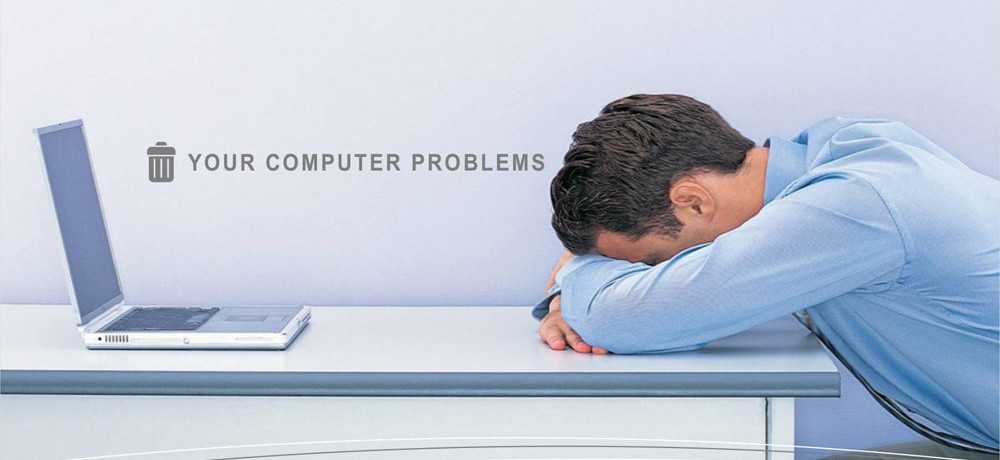
Getting a fake screen showing up that you are infected? Is software asking for a payment to be removed? You’re likely infected with malware know as rogue security software. CS Computer Solutions deals with a variety of malware, spyware and viruses all the time. Let us properly and fully remove infections from your system in a manner that won’t harm your computer.
What is Rogue Security Software?
Rogue security software, also known as “scareware,” is software that appears to be beneficial from a security perspective but provides limited or no security, generates erroneous or misleading alerts, or attempts to lure users into participating in fraudulent transactions.
How does Rogue Security Software get on my computer?
Rogue security software designers create legitimate looking pop-up windows that advertise security update software. These windows might appear on your screen while you surf the web.
The “updates” or “alerts” in the pop-up windows call for you to take some sort of action, such as clicking to install the software, accept recommended updates, or remove unwanted viruses or spyware. When you click, the rogue security software downloads to your computer.
What does Rogue Security Software do?
We understand the specific needs of small and mid-sized businesses and our computer support engineers thrive in those environments. We know how to find and implement creative solutions that get enterprise-class results without an enterprise-class price tag. In fact, our entire business is designed to achieve one thing: to provide you with expert, fast and friendly service at a cost you can afford. Because we know when it comes to supporting the most important computers in the world… yours… there’s no room for anything less.
Home Networking
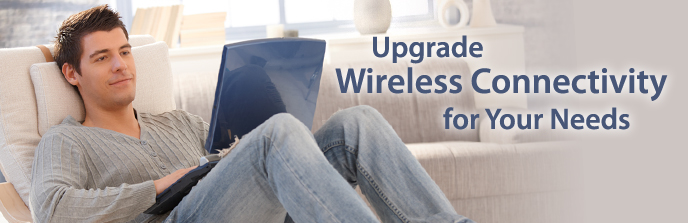
With the emergence of high speed internet (broadband), networking has become common in many homes. Whether it’s a desktop wired into a router, or a laptop working wirelessly, the home network is becoming a necessity. Additionally, many printers and multifunction machines utilize the home network as well. Networking and routers can quickly become complex, especially when problems occur.
Wireless broadband and security
It’s easy to plug in the broadband equipment without going through the advanced setup. However, this can leave your wireless network unencrypted. That will allow anyone to log on and use your connection. There are 2 problems with this. If other computers are using your network, your connection will slow down. You may find it hard to log onto the internet and download files as your bandwidth is being eaten up by your neighbor for free!
Who is surfing your wireless internet connection?
Secondly and more importantly, you don’t know what sort of sites they are visiting and what they are downloading. Even worse – all activity on your broadband connection is logged under your name and your account. This is not a position you want to put yourself in. We will ensure that your wireless equipment is secure and that your internet connection is used only by you.
Why use a wireless router to connect to the internet?
Setting up your PC or laptop with a wireless router and broadband connection gives you the freedom to surf the net from anywhere in the house and even your garden. You can also add your home games console to your network allowing you to move away from the main computer room and into any room of the house. Smart phones access the internet much more quickly through Wifi. You’ll also be able to share files across PCs and laptops or print off a document from your laptop to the printer upstairs.
Upgrading to a wireless network
If you want the extra freedom and functionality of wireless and your broadband provider has only supplied you with a broadband modem, we can upgrade your router so you can access the internet from anywhere in your house.
PC Health Check

Just like a oil change on your car, your PC needs regular maintenance to keep it running at its best. Over a period of time unused files build up on your hard disk, old software that is no longer used remains in your operating system and programs you never needed in the first place write themselves into the registry!
All these things affect the efficiency of your computer – making it take much longer to open programs and applications. To keep your computer running well and even increasing it’s performance, have a PC health check at least once a year.
What does the health check entail?
- Software & hardware diagnostics
- Installing Windows updates and security patches
- We’ll clean out the inside of your PC (not laptops)
- We will ask you about your old programs and unused software
- Streamline your registry for faster startups
Can you come to my home for a PC health check?
Of course. All of our engineers are available for home and office visits. Just give us a call at 623-565-8235 and we’ll take care of the rest!
Computer Upgrade

As technology moves on your computer becomes less and less effective. New releases of software are usually larger in size and require more resources to run effectively. Sometimes a PC health check may free some resources and enable your PC to run faster. However, it may be that a PC hardware upgrade can provide the solution.
Of course, your first option is to purchase a new computer. However, this can be expensive and time consuming. Remember you’ll need to transfer your programs and files from the old one to the new one. And it depends on what you are using your computer for. If you’re a graphic designer or gamer, then you’ll need the latest CPU and hardware. However, if you’ve had your PC for a couple of years and really only use it for saving music, photos, surfing the web and word processing, then an upgrade might be the way forward.
Installing new hardware to increase computer speed
The easiest way to give your PC or laptop a quick boost of speed is to install some more RAM. This is the chip based computer memory you’ll find on the motherboard inside the case. It is a fairly straight forward process and you can buy RAM online or in electronic outlets. But if you’re not comfortable opening up the back of your PC to get to the electronics – we can help. We can examine your PC setup and supply and fit RAM as needed. After we’ve installed it we’ll also do a full reboot and assessment to check that it’s working correctly.
PC & software upgrades
It may be that you want extra functionality from your PC or Laptop. An upgraded graphics card or a TV tuner, for example. In this case, we can inspect your PC and recommend what components need adding to meet your requirements. We can also replace & upgrade motherboards, CPUs, fans, hard drives and install Windows 7, Windows 8 or other operating systems. In some cases if your PC is very old, we might recommend purchasing a new one.
Our Computer upgrading services include:
- RAM and memory upgrading
- Operating system upgrades e.g. Windows 7
- Installing TV tuner cards
- Replacing sound & graphics cards
- Hard disk upgrades and replacement
- CPU (Computer Processing Unit) upgrades and replacements
- Computer motherboard replacement
Data Backup & Recovery

Any seasoned computer technician will tell you, there are two types of hard drives – those that have failed and those that will fail. The only question is when. With CS Computer Solutions Backup & Disaster Recovery, you can have peace of mind knowing all of your data is continuously archived, redundant, and ready to restore at a moment’s notice, even after a major disaster.
Don’t Underestimate the Importance of your Data
Backing up your data is a critical task that all computer users should do on a regular basis. Unfortunately it’s all too common for people to not back up their data. When a major computer failure occurs, it is at that point too late. By that point all or some of the data on a computer may be lost. Having a current backup of your important files is essential.
Whether you’re a home user who has pictures, videos, music and documents or if you are a small business with all of your critical business information; backing up your data may be the single most important thing you do.
Data Recovery
At CS Computer Solutions we specialize in high quality affordable data recovery services for the home computer user. If the hard drive in your home desktop or laptop computer has failed and you can no longer access your data, CS Computer Solutions is here to help you. Whether you have accidentally deleted important files from your hard drive, or your hard drive has become corrupted, or you have wiped your data by mistakenly formatting your drive our team of highly trained data recovery specialists are ready to help.
Computer Training

If your problem isn’t a technical one and you just need to know how to do something we can help you. Maybe you’re writing an article and need to setup two columns in Microsoft Word and set the justification to full so each column has text all the way across on each line. If you don’t know how to do this, we do!
We can help with pretty much any kind of basic computer software questions you may have. We’re like your personal computer guy, except we’re available all the time and don’t charge you through the nose.
Whether you’re young or old, an experienced user or novice; CS Computer Solutions can help answer and guide you through almost any computer related issue you run into.
